As promised when we announced "Salon for Chrome," we are making it available for more browsers. Renamed simply "The Grid," it is now available to Firefox for Mac* and all Safari users, including Safari for iPad, as well as Chrome. Anyone using these "modern" (HTML5-capable) browsers can find it at http://www.salon.com/grid. (As well as in the Chrome Web Store.)
Note that the code behind all of this is "bleeding edge," as they say, and making it work in the iPad browser is a huge (if exciting) challenge. So far we don't have performance on the iPad at the same level as in the standard, scroll-based browsers, but we're eager to get people using it. So particularly on the iPad, keep in mind this is beta-ware! If it works for you, have at it.
For those just hearing about The Grid for the first time, I'll quote myself from the original announcement:
In [The Grid], all of our stories are laid out in a neat grid that conforms to the height of your screen, in reverse-chronological order. You can swipe, scroll or arrow-key your way across days of content very quickly, or jump back day by day with the buttons in the upper right. Click on any story (or hit "enter") and it opens right there in the grid. Scroll or tap the spacebar to read it; swipe or use the arrow keys to keep browsing, or just hit the "n" key and the next story will instantly open. (For a full list of tips and shortcuts, click Help in the footer of the app.) It’s as fast as it is fluid.
As new stories publish, they are automatically added to the upper left corner of the grid -- no need to refresh the page. So you can simply leave the tab open in your browser and come back throughout the day to see what's been published.
We really appreciate all the feedback we've gotten so far. Many of you absolutely love it; others prefer the standard site. Terrific! The standard site won't be going away, and we know many people will prefer it. Use whichever works for you, and toggle between them at any time using the footer links.
Of course the standard site also works great in the iPad browser. iPad users, whichever version of the site you opt for, add a bookmark to your home screen for easy access. Just tap the arrow icon in the browser's toolbar and choose "Add to Home Screen."
*Update 01.31.11: I originally posted that this was available for Firefox, without qualifying that statement. It currently only behaves in Firefox for Mac. PC users can access the grid in either Safari or Chrome. I apologize for the mistake.


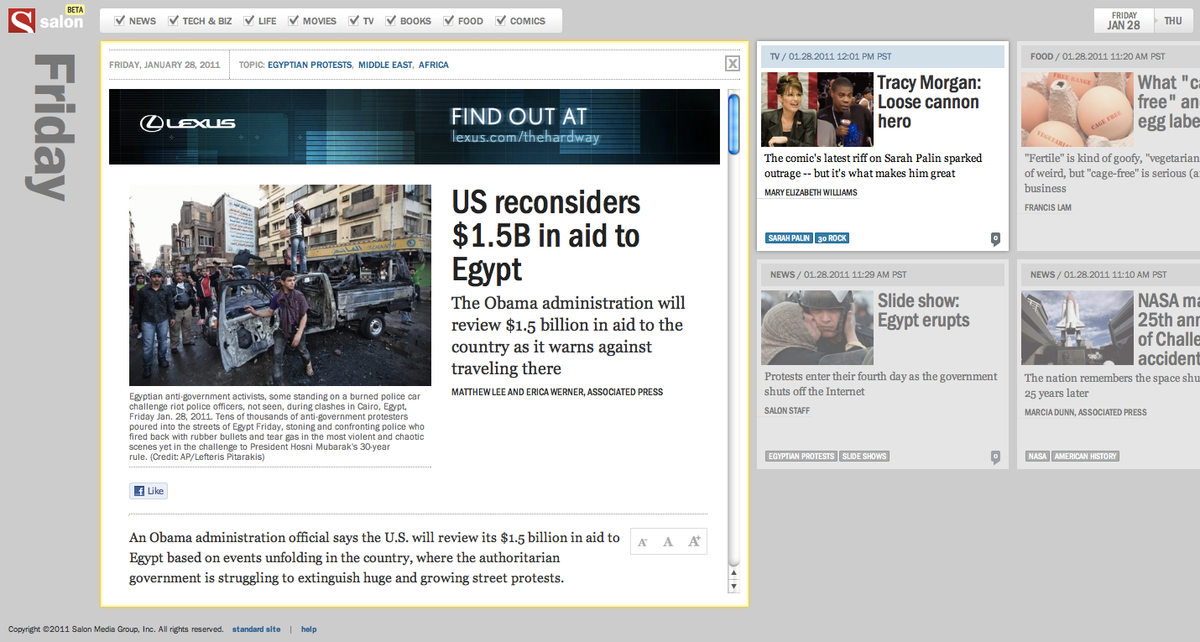
Shares