If I wanted to get a small, portable scanner that could still handle all the paper I could throw at it, I would go for the Canon imageFORMULA P-215 Scan-tini Personal Document Scanner. At $290, it's not the cheapest scanner on the market, but it combines a size that's small enough to be easily shifted while offering duplex scanning, OCR, high speed and excellent compatibility that beats the competition.
The last few years have seen a boom in people who want to digitize more and more of their lives. They're moving away from a filing cabinet full of bank statements to a folder of fully searchable documents, synced across multiple services. That's what a document scanners does, taking your bills, letters and papers, and converting them to a digital (and searchable) form.
Here's what you should ask yourself before buying a scanner: How much do I have to scan, what kind of things will I be scanning, and how big do I want the scanner to be. Typically, the larger the scanner, the higher the cost. But the larger machine means you can process a lot of paper at a much higher speed. Smaller, cheaper models are slower, and often lack important features. We're only going to focus on portable versions that get the job done right without forcing you to take out a second mortgage.
We wanted our optimum scanner to be used mostly for documents and receipts, but one versatile enough to handle other items, too, like the occasional photo or business card. It also had to be small enough to move easily, but robust enough to handle a decent sized stack of papers. The point, after all, is not having to sit there and manually feed in each and every sheet.
Those of you who have spent time in an airplane recently, browsing through SkyMall to kill the boredom, have probably seen a few handheld scanners advertised. Maybe you saw the VuPoint Magic Wands, or some of thosehorrid NeatReceipts scanners, or even the relatively well-regarded Fujitsu ScanSnap S1100. There are a couple of problems with these. Firstly, you have to baby sit them, and each piece of paper has to be lovingly placed into the feed so that it can be scanned. That, to put it bluntly, is a pain in the ass.
However, an even bigger problem is that they lack duplex scanning. Duplex scanning (as opposed to simplex scanning), means that both sides of the page are scanned at the same time. If you're at all serious about getting your documents digitized, having to scan the opposite side of each piece of paper and then splicing together the resulting files is a recipe for disaster. Go and grab your last insurance statement, and see how many of the pages were double-sided. I'm betting most of them. Duplex scanning is a feature you desperately need for anything beyond the simplest scanning.
If, on the other hand, you're just interesting in keeping track of a handful of receipts, or just occasionally want a digital copy of a document, you might consider using a smartphone app. Here are a few roundups of various iPhone apps. There are some, like Lemon Wallet, that will digitize receipts for you, giving you an online version of what you spent, and where.
The other big feature is OCR. OCR, or optical character recognition, converts scanned text from various fonts and point sizes into the actual text. That means you can search through the text on your scans, you can copy and paste from it, all sorts of fun things. Almost all of these scanners come with OCR, but it's worth keeping an eye on.
What else do you need to know in selecting the right scanner for you? Speed is one — how many pages it can scan per minute? — which is mitigated by the quality of the scan you want, whether you want color or black-and-white; and if you choose to run the file through OCR. Naturally, for a portable device, you want to think about size. But you also need to consider how many pages you can put in the scanner at once, what the power supply is, how good the software is, and whether or not it has TWAIN capabilities. TWAIN is a standard software protocol for scanners, and means that if you don't like the included software it'll play nice with a bunch of others.
That's a lot keep in mind about a scanner; luckily the P-215 hits just about all of them. It can hold up to 20 pages at a time, and is spec'ed to scan 15 pages per minute black-and-white, 10 pages in color — that's simplex or duplex. It can save images at up to 600 dpi, which isn't huge, but is plenty for text and usable for images. It has just about everything you need.
Really, the main selling point of the P-215 is its speed. PCMag gave the scanner a full review, and cited it as having an effective speed of 6.3 pages per minute thanks to a bit of lag saving, but that's "an acceptable speed even for a personal desktop scanner. For a portable scanner it's blazingly fast." Not only that, but they were deeply impressed by the fact that it didn't slow down at all running OCR on the scan, something very few other devices can match. Most of them slow down substantially if you run the text recognition, but the P-215 does not.
One of the other things people seem to really like about the P-215 is its flexibility. It comes with an array of software that you can install from Canon (more on that later). But what if you took the scanner in your suitcase, and are using it on a stranger's computer? The scanner actually acts as a USB disk when you hook it into your computer, running a pared down version of the software natively. So no need for an install, you carry the application inside the scanner. The P-215 is also TWAIN compatible, meaning that any scanning software on the planet can acquire the images it generates.
There's also an automatic document feeder capable of holding up to 20 pages, which is apparently much better than the older, P-150 unit. TechRadar commented, "Where the older P-150M would end up misfeeding the pages, resulting in some poor scans, the P-215 worked flawlessly."
OK, so it scans quickly. But does it scan well? Reviewers generally seem to think so, although the Amazon buyer reviews are a bit mixed. For instance, PCMag though it performed excellently, saying, "Scanning to Word format, the combination of the scanner and PaperPort read our Times New Roman test page at sizes as small as 5 points and our Arial test page at sizes as small as 6 points without a mistake. Few scanners we've tested have done anywhere near as well for OCR accuracy." ExpertReviews.co.uk said, "When saved as a searchable PDF, the image and OCR results seemed perfect." And TrustedReviews said, "Although a couple of the fonts in the resulting document were incorrect, the layout was well maintained and we couldn't find any mis-recognitions in the text itself." Conversely, one Amazon reviewer called the text "garbled" — but the vast majority of users don't seem to have any complaints about the text that comes out.
The P-215 also features a special feeder for cards and can, on paper, handle both paper and plastic cards. So you can scan business cards or your drivers license to keep a digital backup of the information. As stellar as this sounds, unfortunately it lacks a bit in execution. PCMag complained card scanning was slow, and LaptopMag pointed out that cards can jam during scanning.
Strangely, the software undescored the biggest difference between reviewers — some love it, some don't. ExpertReviews called the software "superb" and "incredibly simple," and TrustedReviews calls it "excellent." On the other hand, TechRadar characterized the bundled software as "not great," because "it takes a bit of exploring to get to grips with." However, the majority of reviewers agree it's fast, accurate, and if you don't like it there are alternatives. Since the P-215 ships with a TWAIN driver, you can use the scanner with just about any software that can accepted scanned files. Remember, though, that OCR depends on the software.
More and more scanners are starting to place nicely with the cloud. It does make sense — that way you can scan important documents, and not only have them offsite if something happens to your home computer, but also be able to dig up that receipt from your smartphone, or find a bank statement from someone else's computer. The P-215 has plugins to scan directly to Evernote or Google Docs, but you should be able to send scans to a Dropbox folder on your desktop, too.
One of the nice touches for the P-215 is the flexibility of the power supply. There are actually four different ways you can power the scanner/transmit images. You can use one USB 2.0 port, two USB 2.0 ports, a power cord (which costs extra … boo, hiss), or it can draw its full power from a single USB 3.0 port. If you're running on just the single USB 2.0 port, Canon claims it runs a bit slower, but all the reviews mention not being able to tell the difference, so it might not make a huge deal. Also, rather than buying the power adapter, some Amazon reviewers have just used a standard USB power adapter, though I can't guarantee the wisdom of doing so.
That may seem like a bunch of features that are more or less average, but what it boils down to, and that most agree on, is that it's fast, accurate and can handle the paper. And that's all you really need from a document scanner.
There's a lot of competition out there for the P-215, believe it or not. As we mentioned above, it's simply not worth the hassle of getting a simplex-only scanner, so that cuts out a great number of them. If you only need receipt and business-card scanning, use a smartphone. So we've just eliminated from consideration the Doxie, the Fujitsu S1100, the Ion ISC12, the Brother DS-600, the VuPoint Magic Wand, the NeatReceipts Mobile Scanner, and more.
So who are the competitors? Brother's entry into the portable duplex world isthe DS700D, which is markedly less expensive at $186. In its favor, it's very light (just 1.3 lbs), and has all the stats on paper you need — barring one: It lacks any sort of document feeder. That means you have to sit there and manually feed each sheet into the scanner. Unfortunately, the DS700D's Mac software is apparently abysmal, it's slower to scan than the P-215, and isfinicky about paper. There's also a shortage of professional reviews of this scanner, which makes it hard to get a handle on how good it really is.
The Visioneer Mobility Mobile Color Cordless Scanner is nifty because it can scan to SD card, smartphone, or beam over an Eye Fi card to reduce the need for cables. It's also pretty affordable at $170. However, again, there's no ADF to manage the pages, and it also produces lower quality images, maxing out at just 300dpi. It's also slow, taking 10 seconds to scan a page. And that smartphone integration? Not with the iPhone, for some bizarre reason. And apparently the image quality is pretty iffy for color reproductions.
The Visioneer Strobe 500, on the other hand, deserves a bit of extra attention. This scanner does something very interesting: it's convertible. It has a higher asking price at $315, but you can dock the scanning unit in a large, robust ADF for when you need it for your home office. You leave it plugged in to the wall most of the time, but if you ever need it on the road, you can take it out and run it off USB. PCMag awarded it the Editor's Choice, the same rating they gave the P-215, lauding its fast text recognition and ability to enhance documents. In fact, it's a perfectly good and decent scanner — with some powerful software included.
But it doesn't do anything better than the Canon, and it falters in some areas. We're looking at this review from the perspective of someone who needs to be able to move his scanner easily. The Visioneer slows its scanning considerably when away from the docking station, according to PCMag. That review also mentions that the Visioneer isn't able to read text down to as small a size as the P-215. When you remove it from the dock, the Visioneer is the same weight as the Canon, but the P-215 comes with a built-in document feeder, where the Visioneer only gets one from its dock. And, while looks are a matter of preference, LaptopMag did ding it for having a "dated design" and that the "included software has a complicated UI."
The most impressive competitor to the Canon P-215 is the Fujitsu S1300i ScanSnap, a followup to the wildly successful S1300. The S1300 is what I got a couple of years ago when I wanted to start my own digitization process, and it was something of a smash hit among tech people. Darren Murph of Engadget wrote a lovesong to it, and when it debuted, the whole idea of an affordable duplex scanner — with built-in OCR, that works well on both Mac and PC, that can be powered only over USB — pretty much blew us away. The S1300i is an incremental update, which brought faster scanning and some better software to the table. Writing for Wired's Geekdad blog, James Floyd Kelly reviewed the updated hardware, commenting on its improved scanning and OCR speed, and slight improvement towards scanning paper at a funny angle.
How does it stack up against the P-215? The two are actually pretty close. The S1300i does have one interesting tweak — it can scan over Wi-Fi. But there's a really big caveat with that: It still has to be plugged in to your computer to do so. It's really just a bizarre kludge to transmit files to your smartphone under the guise of Wi-Fi connectivity. Other than that? The S1300i apparently fixed the OCR slowdown of its predecessor, and now is rated for 12 pages per minute rather than eight as before. It also has slightly better cloud integration than the P-215, and is able to connect to Evernote, Google Docs, Salesforce CRM and SharePoint Online (Windows only), SugarSync, Salesforce and Dropbox.
However, the Fujitsu still loses out on a couple of points. For one, the ADF can only take 10 pages rather than the Canon's 20, and it does have a habit of jamming frequently. The Fujitsu is heavier also than the Canon, 3 pounds compared to 2.2.
There is one key feature, however, that the S1300i lacks, and that eventually clinches our picking the Canon P-215. The software on the S1300i is great, on both Mac and PC — and Fujitsu deserves some credit for keeping it upgraded and up to date. But what if you don't want that software? With the S1300i, you're locked in; there's no alternative. Since the Canon P-215 has TWAIN drivers, it can work with any scanning application on the planet. That's a whole lot of flexibility in your hands.
We got our hands on both of these scanners, and put them through a brief handful of rather inconvenient scans, just to see how they stood up. I scanned a page of lorem ipsum text of gradually decreasing font size; a double sided insurance statement that alternated from portrait to landscape orientations over three pages; two pages of a letter from my insurance, one of which was covered by a notice in 15 different languages; and a 10 page stack of paper.
For recognizing text size, both did pretty well. Both were mostly reliable down to font size 7, with some trouble after that. For the various blobs of text, the Canon seemed in general to be speedier at recognizing characters. It also handled the multi-lingual page much better, extracting at least some sensible text where the Fujitsu just gave up. Both successfully rotated text when necessary, and chewed through the 10 page stack with aplomb.
However, just using the out of the box settings, the Canon seemed slower to physically scan, but much faster to analyze the pages, completing each section faster than the Fujitsu. The software also had more advanced options like contrast and gamma adjustments that I just didn't see from the Fujitsu. The S1300i also had a bit more trouble with keeping long pages straight than the P-215.
Both, however, were generally speedy and competent.
ALTERNATIVES
As I mentioned above, I really don't see the point in using a simplex scanner. The idea of sitting there, manually feeding in each piece of paper you want scanned, flipping it over, scanning it again, and then compiling these pages into a single document just sounds miserable. Unfortunately, none of the inexpensive simplex scanners have ADFs, so even if you don't mind rescanning each side, it's still a chore. In my mind, it's worth a step up to going duplex for anything more than just a couple of pages.
If you're already buying some office hardware, and only need to do the occasional bit of scanning, what about an all-in-one printer? Something that can print, copy, fax and scan. We recommend the $170 HP LaserJet Pro M1212nf Multifunction Printer, which is cheaper than the P-215, but won't be as good on the scanning side, since it's a multitasker. For a bit less money, there's also the Canon PIXMA MG5220 Wireless Inkjet Photo All-in-One. Unfortunately, you'll need to figure out OCR for the scans on your own, and again, you're only scanning one side at a time with that.
However, if you value your time more than your money, there are some significantly different alternatives — namely that you can get someone else to do the scanning for you. Services like Shoeboxed and 1dollarscan allow you just to mail off your paper clutter. They'll digitize it and dispose of the originals. The advantage to this is pretty obvious: You don't have to do the legwork. However, the prices can climb quickly, and you can't be as sure of the quality if you're not doing it yourself. For people who have the money and not the time, though, farming it out is certainly an option.
If you're really serious about document scanning, and don't mind having a document scanner that's strapped to your desk permanently, you can step up to bigger and more expensive models. Many of these take up the space of a printer. However, with that extra money and space you also get a much more powerful machine, capable of scanning mounds of paper in record time. We're going to put together a guide to these in the near future, but for now consider this: The Fujitsu ScanSnap S1500 goes for around $420, but can scan 20 pages a minute, and holds up to 50 pages at a time. If you don't need to move your scanner around, or have a home office were space isn't at a premium, it might be worth looking into.
But for a scanner that's small enough to move around easily, and yet still able to handle a good amount of paper, the P-215 is our pick of the lot. At less than $300, it won't break the bank, and weighing only a couple of pounds, it's light enough to drag with you pretty much anywhere. It's fast and accurate, and able to hold 20 pages at a time. The OCR technology picks up text well, and makes searchable PDFs. The software Canon has included seems to be on the good side, and there's a light version included on the scanner, so if you plug it into someone else's machine, it'll still work. If you hate the software, any TWAIN-capable application can work with it. For cutting clutter out of your life and switching to digital storage, it's a great deal.
It's not a perfect scanner. Again, the business card scanning is less than ideal, the S1300i is a touch faster, and the fact that you have to pay for a power cord seems unfortunate. It's not great for scanning photos, either, and while portable, it's not something you'll casually throw in your laptop bag. Nevertheless, it's still better than anything else out there at a comparable price.
WHAT TO LOOK FORWARD TO
Both the Canon and Fujitsu models are pretty new: The P-215 was announced in November of 2011, and the S1300i debuted in June of 2012. Given that, I wouldn't expect either of them to be replaced in the very near future — though who knows what other companies are planning?
LAST YEAR'S MODEL
Prior to the Canon P-215, there was the Canon P-150, which is currently available for just a touch less money, around the $250 mark. There's not a huge difference between the units. The P-150 is from 2010, and is a touch slower on the OCR front, according to PCMag, and has slightly worse software. For the minuscule price difference, you might as well go with the newer version.


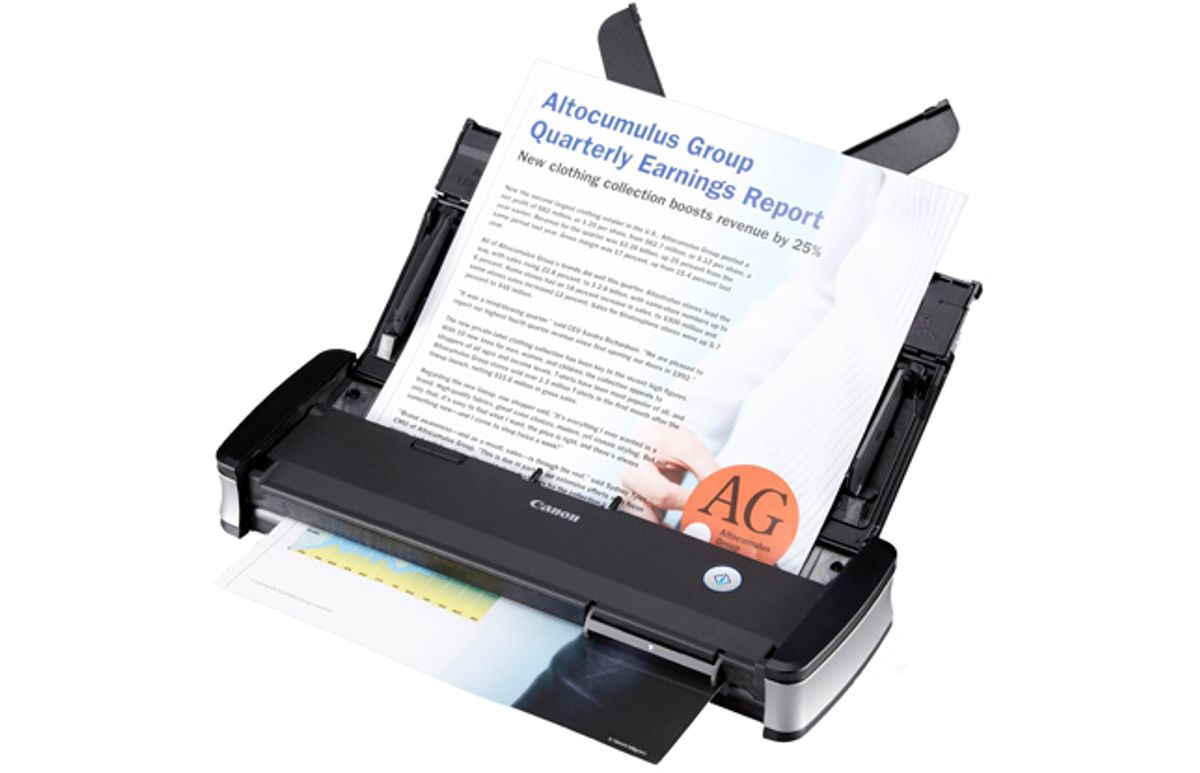
Shares