Call it Paula Broadwell blowback. If there's anything we've learned from the tawdry mess that has suddenly overwhelmed our nation's highest military and intelligence agency leaders, it's that it's far too easy for the government to pry into our email. Long-standing privacy concerns have reawakened with a vengeance. Last night, a correspondent amusingly writing Salon under the pseudonym "Fox Mulder" beseeched us to publish "an in-depth story (or stories) on how citizens can regain their privacy from the National Security State." We're working on that, but in the meantime, here are some quick and dirty tips for how you can start locking down your online life.
Remember, there are always going to be trade-offs for increased security , the more you encrypt your data to make it impossible for snoops to access, the more inconvenient it will be to get at your own information yourself. So be forewarned -- you can find an astonishing plenitude of information on the Web about how to secure your information, but complete privacy is never going to be hassle-free.
1) Your smartphone
The most recent versions of the iPhone's operating system, iOS, generally get high marks from security professionals, and Android phones have a fairly simple mechanism for encrypting all data, but by far the most important step is to use a passkey that locks your phone. And even that is no permanent guarantee of safety. Four-digit pins can be cracked reasonably quickly by brute force, six digits take longer, and so on. The iPhone has a setting that freezes access if more than 10 different attempts to input a pin number are employed in quick succession. Use it.
2) Your browsing
Want to ensure that a morning spent surfing the Web to figure out how to outwit the FBI is kept hidden from, uh, the FBI? Try TOR -- a freely available software program that bounces your online communications through a series of encrypted connections across the Internet. No more "traffic analysis" of your habits, whether by Facebook or the FBI. One caveat: Using Tor will slow your Web browsing experience. For most of the world, that's probably a deal-breaker.
3) Your hard drive
You'd rather the government doesn't know that you've been writing pornographic fan fiction about the CIA director and a pair of Lebanese twins? Encrypt your hard drive data. Truecrypt is one popular, well-regarded, free option.
4) Your email
There are no shortage of encryption programs that will lock up your email. The old gold standard, Pretty Good Privacy, is now part of a package of commercially available encryption products sold by Symantec. There are also free software options, built on top of the GPG (GNU Privacy Guard) standard. Some may find, however, that their user-friendliness is less than ideal.
But then again, nobody ever said that defending yourself from the curiosity of the national security state would be easy.


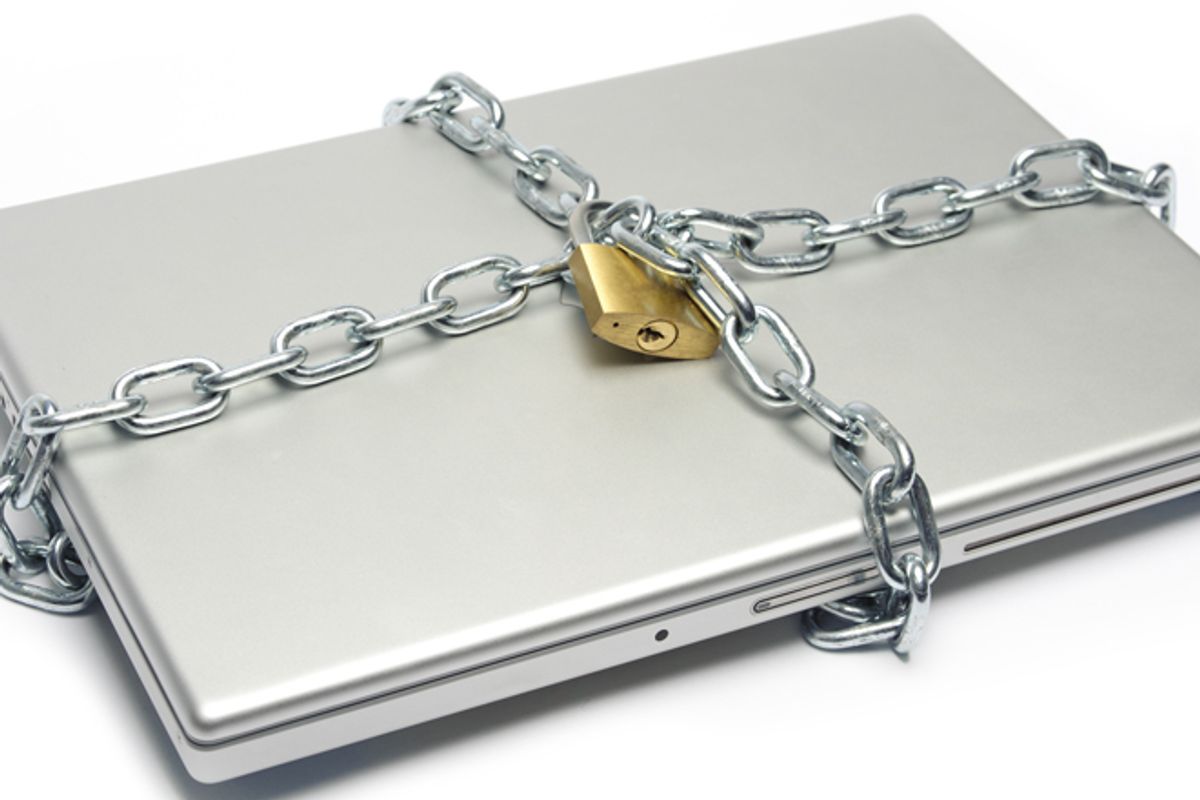
Shares